728x90
반응형
- CentOS 7.9 환경에서 Zabbix 5.0 설치 방법에 대해 설명 합니다.
환경구성
- Zabbix Server 설치 (Vmware)
- ZAbbix Agent 리눅스(Centos 7.9) 데스크탑
Zabbix 5.0 Server 설치
PostgreSQL 설치
rpm -Uvh https://download.postgresql.org/pub/repos/yum/reporpms/EL-7-x86_64/pgdg-redhat-repo-latest.noarch.rpm
yum -y install postgresql12-server postgresql12-contrib
/usr/pgsql-12/bin/postgresql-12-setup initdb
- PostgreSQL 환경 설정
- vi /var/lib/pgsql/12/data/postgresql.conf
#listen_addresses = 'localhost' # what IP address(es) to listen on;
listen_addresses = '*'- vi /var/lib/pgsql/12/data/pg_hba.conf
vi /var/lib/pgsql/12/data/pg_hba.conf
#추가
host all postgres 0.0.0.0/0 trust
- PostgreSQL 기동
systemctl restart postgresql-12
systemctl enable postgresql-12
- PostgreSQL Zabbix Metadata Create
sudo -u postgres createuser --pwprompt zabbix
sudo -u postgres createdb -O zabbix zabbix
zcat /usr/share/doc/zabbix-server-pgsql*/create.sql.gz | sudo -u zabbix psql zabbixZabbix 5.0 sever 설치
Download and install Zabbix
www.zabbix.com
- Install Zabbix repository & Install Zabbix server, frontend, agent
rpm -Uvh https://repo.zabbix.com/zabbix/5.0/rhel/7/x86_64/zabbix-release-5.0-1.el7.noarch.rpm
yum clean all
yum install zabbix-server-pgsql zabbix-agent
yum install centos-release-scl
- /etc/yum.repos.d/zabbix.repo 수정
[zabbix-frontend]
name=Zabbix Official Repository frontend - $basearch
baseurl=http://repo.zabbix.com/zabbix/5.0/rhel/7/$basearch/frontend
enabled=1
gpgcheck=1
gpgkey=file:///etc/pki/rpm-gpg/RPM-GPG-KEY-ZABBIX-A14FE591
- Zabbix frontend packages 설치
yum install zabbix-web-pgsql-scl zabbix-apache-conf-scl- /etc/zabbix/zabbix_server.conf DBPassword 수정
vi /etc/zabbix/zabbix_server.conf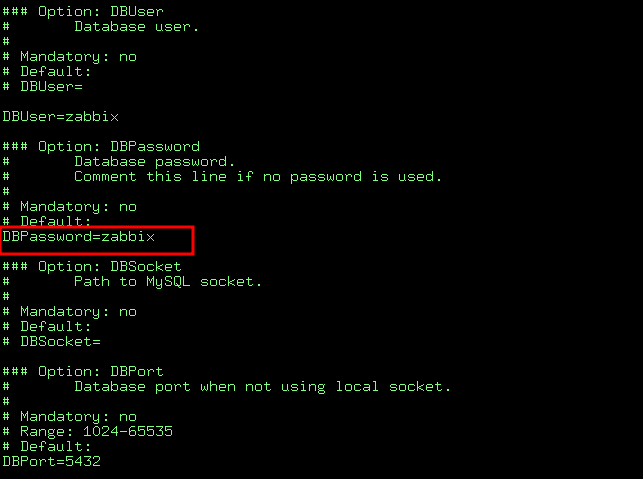
- PHP for Zabbix frontend 설정 파일 수정
vi /etc/opt/rh/rh-php72/php-fpm.d/zabbix.conf
php_value[date.timezone] = Asia/Seoul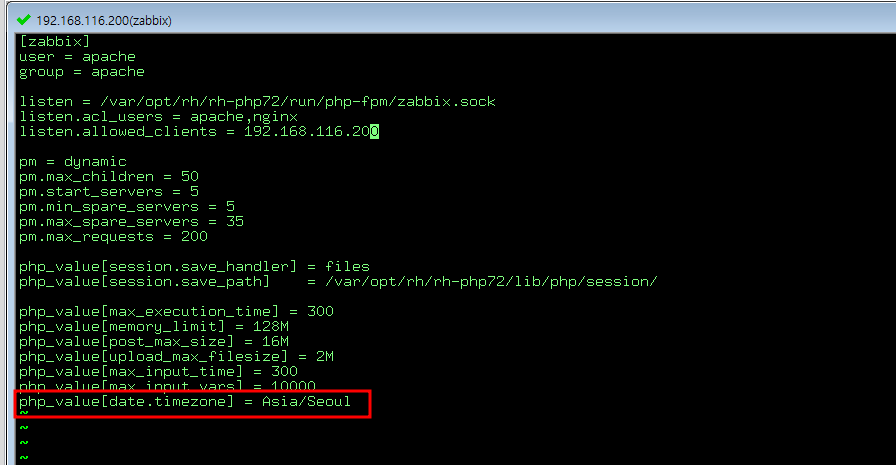
- Zabbix server and agent 시작
systemctl restart zabbix-server zabbix-agent httpd rh-php72-php-fpm
systemctl enable zabbix-server zabbix-agent httpd rh-php72-php-fpm
# zabbix 중지
#systemctl stop zabbix-server zabbix-agent httpd rh-php72-php-fpm- SELinux httpd 활성화
setsebool -P httpd_can_connect_zabbix on
setsebool -P httpd_can_network_connect_db on
setsebool -P zabbix_can_network on
service httpd restart
- zabbix 로그 확인
tail -f /var/log/zabbix/zabbix_server.logZabbix Web 연결 설정
정상적으로 설치가 완료 되면 zabbix 웹 에 접속 하여 추가 환경 설정을 셋팅 한다.
접속 Url 은 http://[서버ip]/zabbix/ 이다
- Zabbix 접속 화면

- zabbix install 정보 확인

- PostgreSQL 접속 정보 셋팅

- Zabbix 서버 접속 정보 설정

- Zabbix 셋팅 정보 요약

Zabbix 설치 완료
- /etc/zabbix/web/zabbix.conf.php
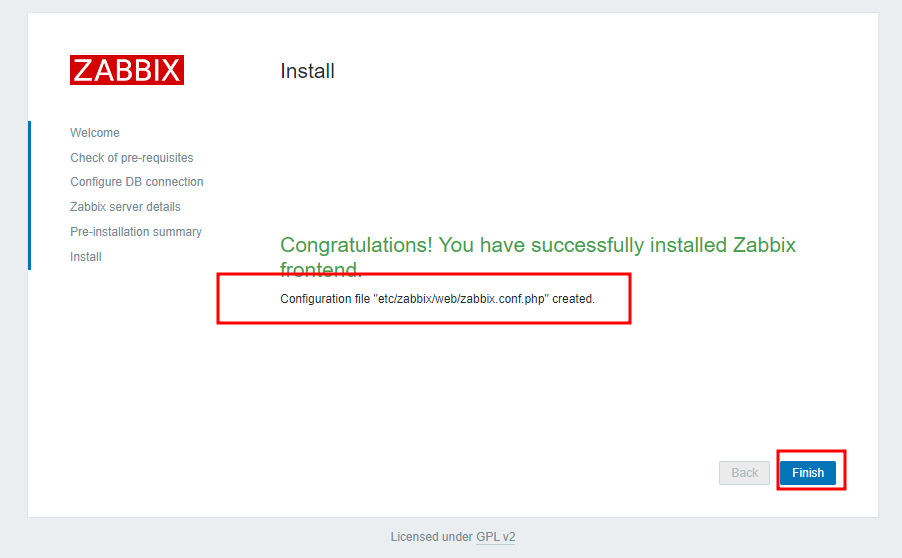
- 설치가 완료되면 Zabbix 웹 페이지에 접속 해서 모니터링 셋팅을 진행 한다.
- 최초 접속 비밀 번호는 Admin/zabbix 이다 .

- 로그인 후 DashBord 화면

Zabbix 5.0 모니터링 설정
- 정상적으로 설치 및 셋팅이 완료 되었다면 Zabbix 가 설치된 리눅스 서버의 리소스를 모니터링 할수 있다
- Monitoring -> Hosts -> Zabbix server -> Graphs

- 조회기간 변경 검색 조회
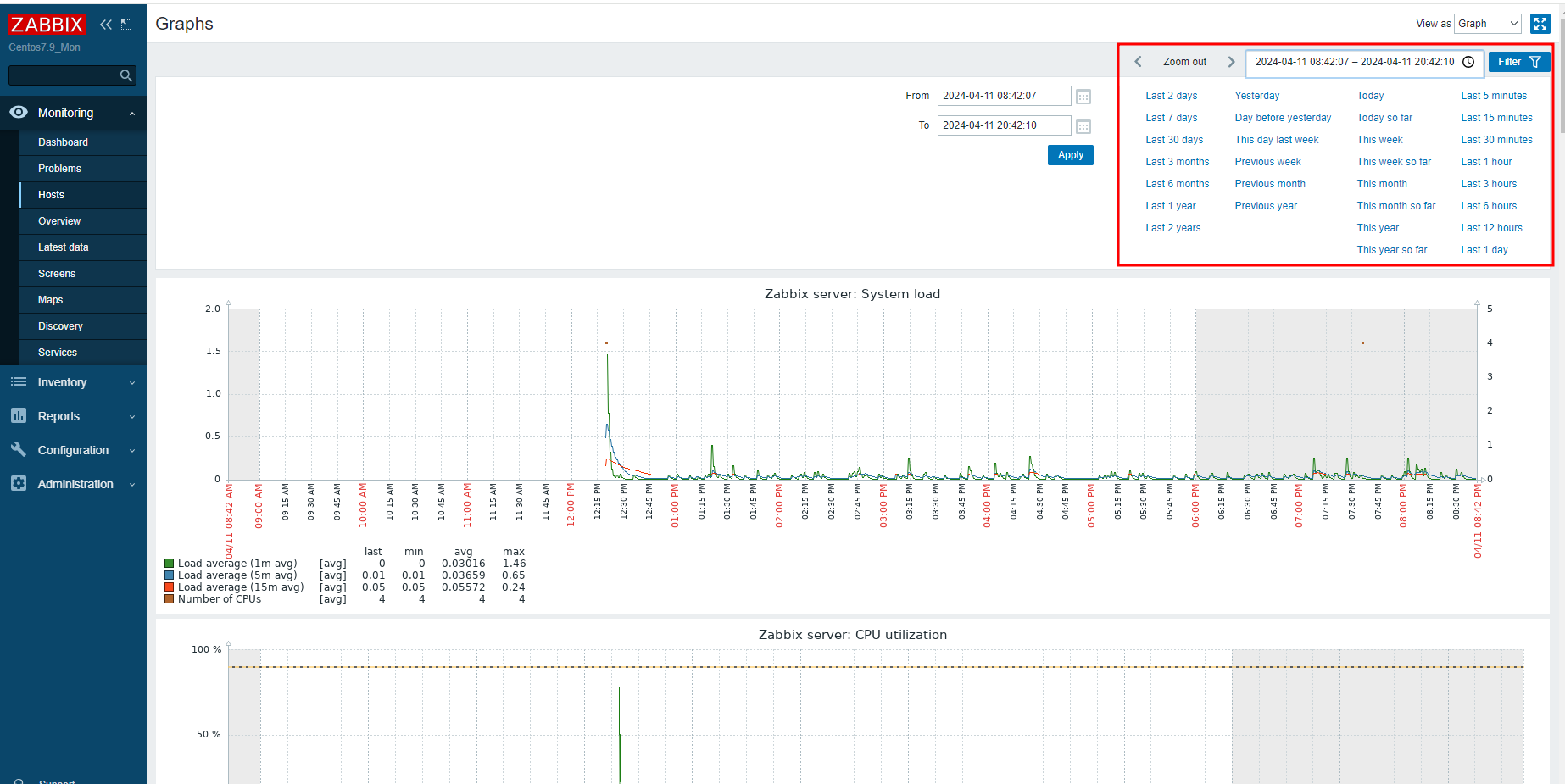

Zabbix 5.0 Agent 설치
- 원격 서버의 시스템 자원을 모니터링하기 위해 agent 를 설치하는 방법에 대한 설명한다.
Zabbix repository 및 Agent 설치
rpm -Uvh https://repo.zabbix.com/zabbix/5.0/rhel/7/x86_64/zabbix-release-5.0-1.el7.noarch.rpm
yum clean all
yum install zabbix-agent
Zabbix Agent Config 수정
vi /etc/zabbix/zabbix_agentd.conf
- Zabbix Server IP 수정
- Zabbix Agent Port 설정
### Option: Server
# List of comma delimited IP addresses, optionally in CIDR notation, or DNS names of Zabbix servers and Zabbix proxies.
# Incoming connections will be accepted only from the hosts listed here.
# If IPv6 support is enabled then '127.0.0.1', '::127.0.0.1', '::ffff:127.0.0.1' are treated equally
# and '::/0' will allow any IPv4 or IPv6 address.
# '0.0.0.0/0' can be used to allow any IPv4 address.
# Example: Server=127.0.0.1,192.168.1.0/24,::1,2001:db8::/32,zabbix.example.com
#
# Mandatory: yes, if StartAgents is not explicitly set to 0
# Default:
# Server=
Server=192.168.116.200
### Option: ListenPort
# Agent will listen on this port for connections from the server.
#
# Mandatory: no
# Range: 1024-32767
# Default:
ListenPort=10050
# List of comma delimited IP addresses, optionally in CIDR notation, or DNS names of Zabbix servers and Zabbix proxies.
# Incoming connections will be accepted only from the hosts listed here.
# If IPv6 support is enabled then '127.0.0.1', '::127.0.0.1', '::ffff:127.0.0.1' are treated equally
# and '::/0' will allow any IPv4 or IPv6 address.
# '0.0.0.0/0' can be used to allow any IPv4 address.
# Example: Server=127.0.0.1,192.168.1.0/24,::1,2001:db8::/32,zabbix.example.com
#
# Mandatory: yes, if StartAgents is not explicitly set to 0
# Default:
# Server=
Server=192.168.116.200
### Option: ListenPort
# Agent will listen on this port for connections from the server.
#
# Mandatory: no
# Range: 1024-32767
# Default:
ListenPort=10050
Zabbix Agent 재시작
systemctl restart zabbix-agent
systemctl enable zabbix-agent
systemctl status zabbix-agent
Zabbix Web Host 추가
- 모니터링할 서버에 Zabbix Agent 를 성공적으로 설치 완료 하였다면 Zabbix Webpage 에 접속하여
- 호스트를 작성하여 설치한 리모트 서버의 Zabbix Agent 를 등록해 줍니다.

- Host name : 모티너링 대상 서버 별칭
- Agent : Zabbix Agent 를 설치한 서버 IP
- Port : Zabbix Agent Port (default : 10050)

- 템플릿-> Template OS Linux by Zabbix agent 선택
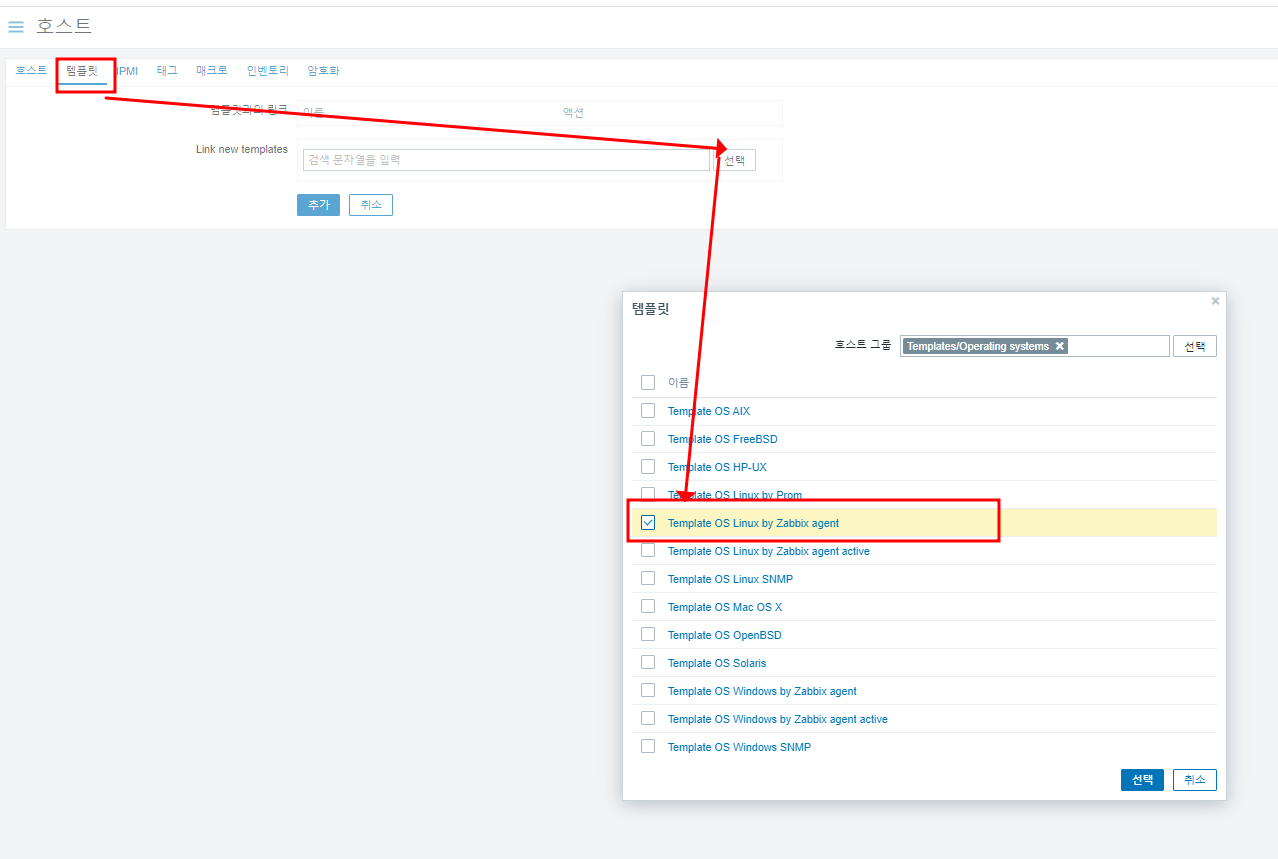
- 정상적으로 호스트 등록이 완료 되면 ZBX 박스가 녹색으로 표시된다.


Zabbix Web DashBord 설정
- Zabbix 기능중에는 Dash Bord 작성기능이 있습니다.
- 원하는 지표를 사용자 정의에 따라 구성하여 모니터링을 할수 있습니다.
- 신규로 DashBoard 를 생성 하고 원하는 위젯을 추가 하여 원하는 지표를 생성 합니다.
- 매뉴-> 대시보드 ->대시보드 작성 클릭


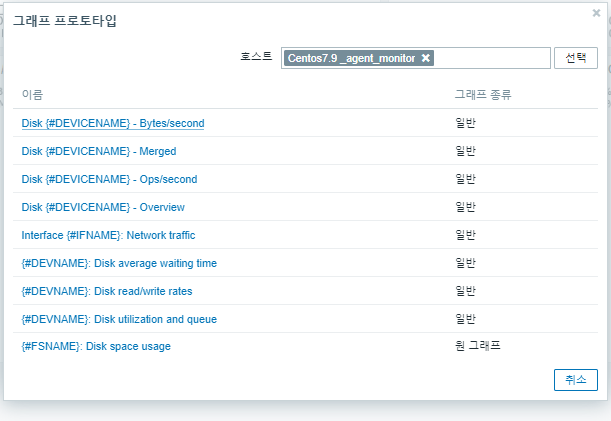
- DashBoard 구성이 완료 되면 변경사항 저장합니다.

Zabbix Agent Disk 사용량 항목 추가
- Zabbix Agent를 설치시 Disk 모니터링 지표는 기본적으로 설치 되지 않습니다.
- Template Import 기능을 사용해서 Disk 부가 정보를 모니터링 하기위한 지표를 추가 합니다.
Disk 지표 추가 관련 설정
mkdir -p /etc/zabbix/zabbix_agentd.d/
wget https://raw.githubusercontent.com/grundic/zabbix-disk-performance/master/userparameter_diskstats.conf -O /etc/zabbix/zabbix_agentd.d/userparameter_diskstats.conf
# Scripts download
wget https://raw.githubusercontent.com/grundic/zabbix-disk-performance/master/lld-disks.py -O /usr/local/bin/lld-disks.py
chmod +x /usr/local/bin/lld-disks.py
Disk 지표 템플릿 파일 다운로드
- Github 에 접속해서 템플릿 파일을 다운로드 받습니다.
- https://github.com/grundic/zabbix-disk-performance
Template Disk Performance.xml
0.05MB
- 매뉴 -> 설정 -> 템플릿 ->가져오기 클릭후 다운로드 받은 템플릿을 Import 시켜 줍니다.
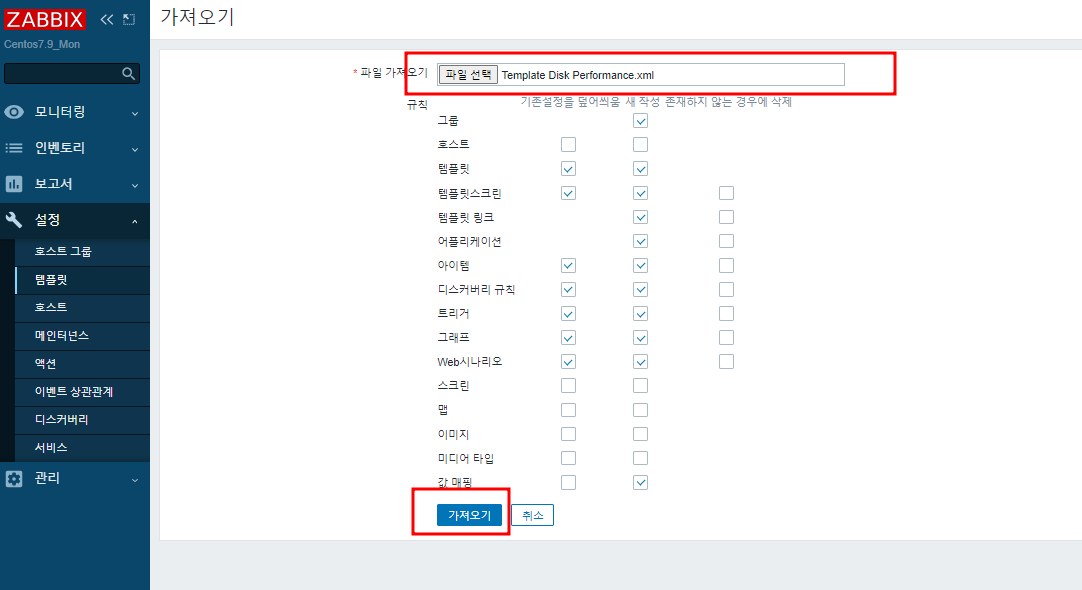
- 앞서 등록한 호스트 정보 클릭 후 추가한 Templage Disk Performance 를 추가 합니다.

- Disk 관련 정보가 보이지 않는다면 Host 그룹에 Zabbix Sservers 도 추가 합니다.
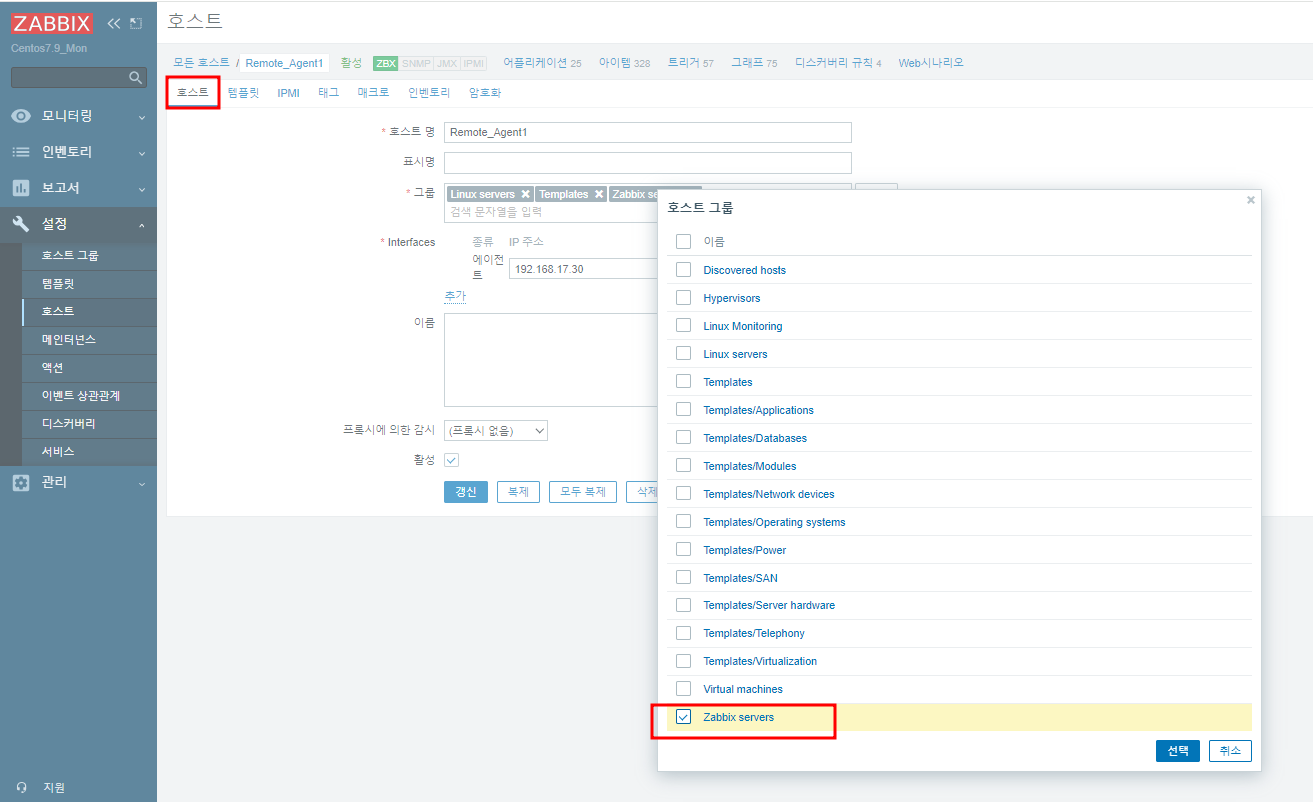
- Disk 지표가 추가 작업이 정상적으로 완료 되었다면 원형 그래프로 디스크 사용량을 확인할수 있습니다.

728x90
반응형
'07.Monitoring > Zabbix' 카테고리의 다른 글
| [Zabbix] Rocky 9.4 -Zabbix 6.0 Install (1) | 2024.06.05 |
|---|---|
| [Zabbix] Zabbix 5.0 Docker 모니터링 (0) | 2024.05.14 |
| [Zabbix] Zabbix 5.0 알림 설정-Sendmail 연동 (0) | 2024.05.14 |
| [Zabbix]한글 설정 (0) | 2024.04.16 |
